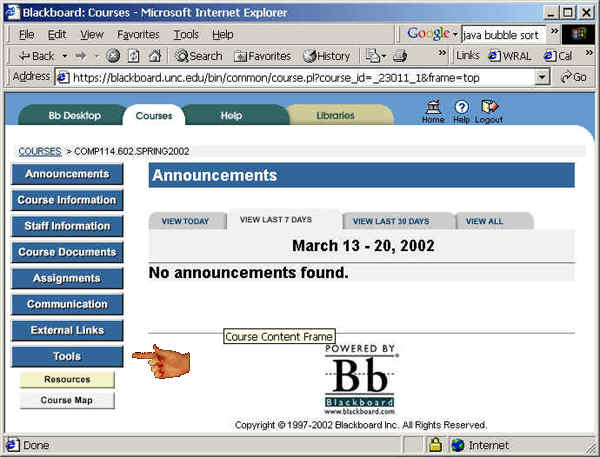
First go to blackboard.unc.edu and log in with your Onyen.
You'll see a list of courses. Please choose the recitation run by your TA (if there are two listed, the other is your original recitation).
You'll see something like this. Click on Tools (shown with the hand icon).
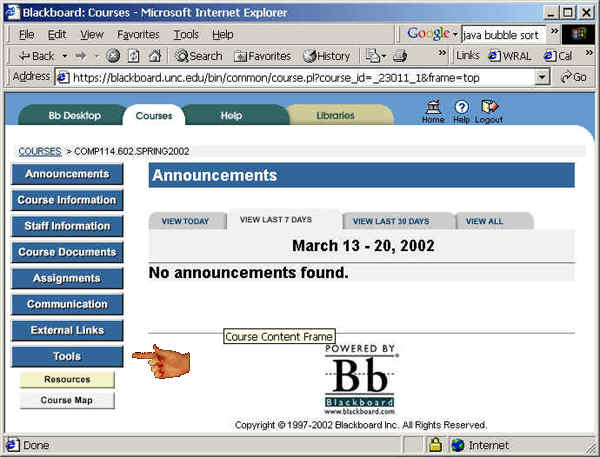
Then click on Digital Drop Box.
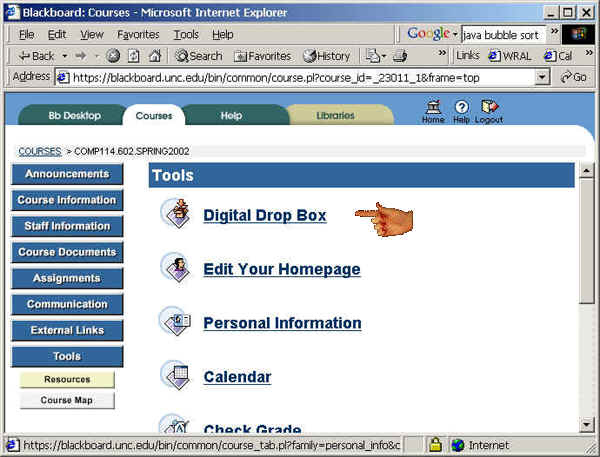
Click Send File.
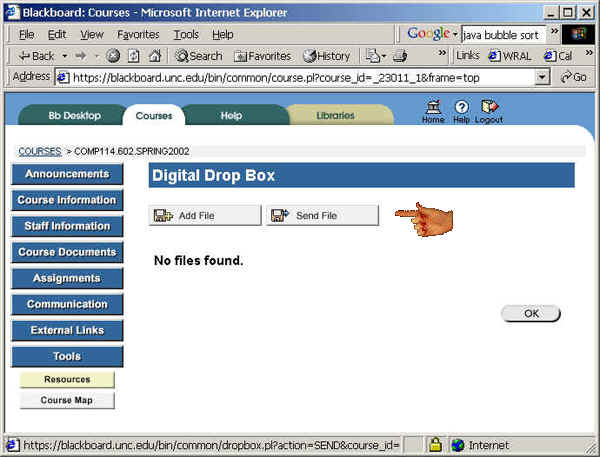
Give the assignment a good title (the assignment name, followed by your last and first names).
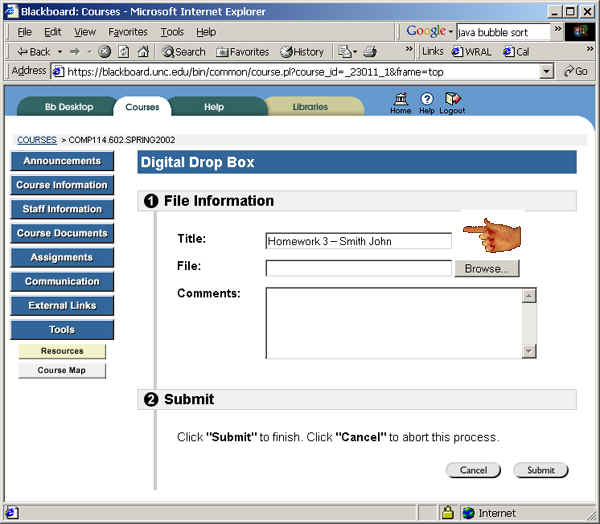
Click Browse to choose the file. You'll see a Windows file choosing dialog box as shown below.
IMPORTANT: Please give your file a descriptive name of the assignment and your last name followed by your first name, like Homework3_Smith_John.doc.
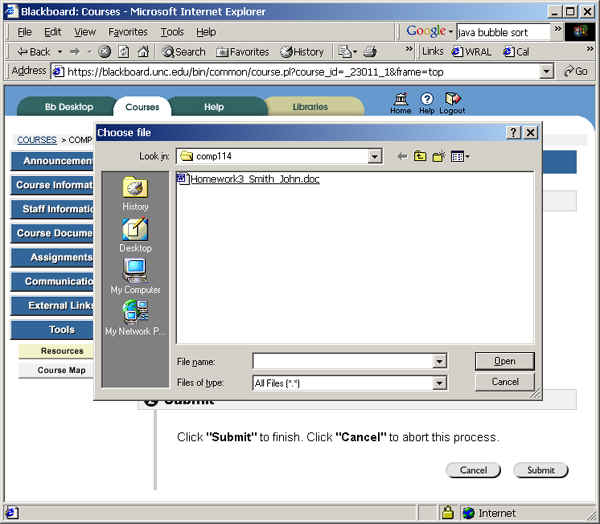
Once you select a file, you should see something like this.
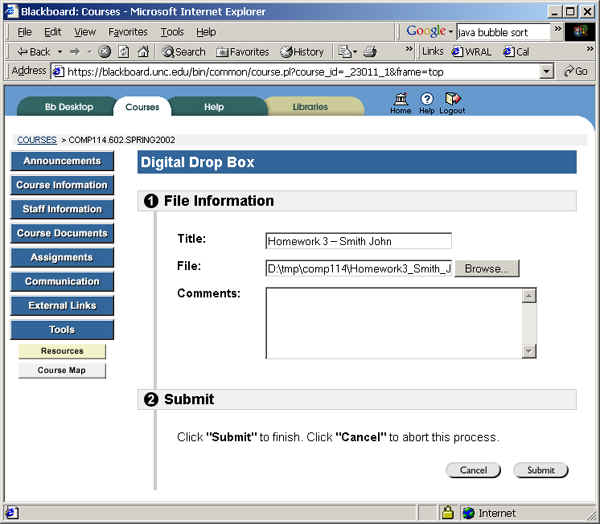
Click Submit and you should get a screen like the following.
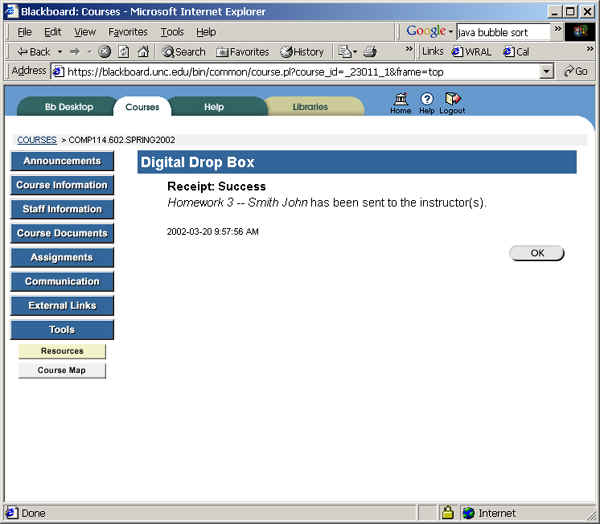
Last modified Wednesday,
March 20, 2002 10:02 AM