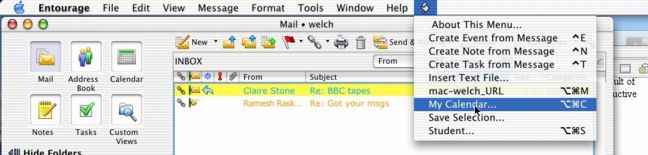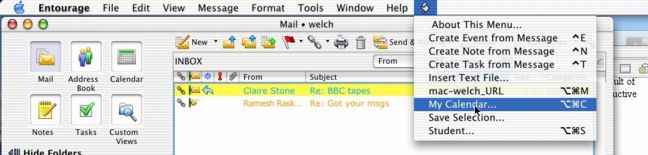Entourage X Script Menu Script
(File "My Calendar...\moC")
Note!
Use at your own risk. I will not be held responsible for any difficulties/problems encountered as a result of using this AppleScript. Nor will UNC-Chapel Hill (I am sure). I am happy to hear bug reports, constructive suggestions, or thanks.
History
I got tired of always typing a note in my email about the availability of my Events2Web calendar, so I wrote an applescript to insert a "canned" message into the body of an email message.
Installation
- Double-click the script file "My Calendar...\moC" and Apple's Script Editor application will launch. Change the calendarURL property to that of your calendar, and optinally customize the calendarMsg property.
- Place the script inside your "Entourage Script Menu Items" folder, which is inside the "Microsoft User Data" folder, which is inside your "Documents" folder.
Usage
- While composing/editing an Entourage X email message, place the cursor where you want the calendar message to appears.
- Select "My Calendar..." from the script menu (see below), or alternatively press <Command><Option><c> (press all three key simultaneously).
Last updated Wed, Jun 26, 2002
Events2Web