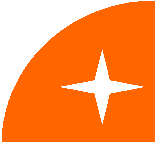
| Overview |
Jaws is the most advanced screen reader programs. My impressions as a sighted person were gathered after using the free demo for 1 hour.Class assignment
Jaws demo
Jaws tutorialOverall impression from using Jaws
I found Jaws to be an effective tool for communicating information from web-pages. I could “listen” to web-pages and comprehend the meaning as if I were reading them.
As a sighted person, however, the experience required patients and was frustrating. It took patients to process information at a slower rate than by sight because the information could only be acquired sequentially. Frustration came from learning the new command set. It was also frustrating to view web pages not designed for Jaws.
| Positive experiences with Jaws |
While learning to use the Jaws commands it was useful to reformat the web page (commands INS F5). All text read while using the commands was visible in the reformatted web page, which made it easier to understand the functionality of each command. The content of the web site was easier to understand with prior knowledge. With newspaper web sites, for example, knowing about current events makes the short article headings understandable. Without prior knowledge the headings would blend together incomprehensibly. The easiest pages to understand were those with continuous text. Comprehending the material was as easy as reading a book or listening to a tape. Some of the final project reports on my web page were an example of this. The tutorial on Jaws had a very useful feature. At the start of the page there was a link to skip to the main content of the page. This avoided moving through the navigation links repeated on each page.
| Difficulties with using Jaws |
There is a large learning curve to become familiar with Jaws’ commands. Using the keypad becomes intuitive with practice. Using the key combinations with ALT and INS was less intuitive because they are not part of the Windows keystroke paradigm. In fact, pressing ALT without another key will have the side effect of activating the menu bar. Clutter that surrounds newspaper articles, such as from the New York Times, makes it complicated to comprehend the article. The heading of the page is filled with text not intended to be read, however, Jaws is not designed to skip this text. In addition, many links have to be traversed before reaching the article. Once the reader starts with the article, the reading is interrupted by ads. A sighted person would be able to glance over an ad, however, the Jaws user must listen to everything. I had lost the article’s train of thought by the time the reader continued with the article. Using the key equivalents to the mouse buttons seems to be very dangerous; for example, the menu of a right mouse click varies depending on the object under the mouse. So the behavior of the mouse menu is unpredictable.
| Bugs |
In my short time with Jaws I was impressed with its flexibility to read many differently formatted Windows. However, I also came across several bugs.
- On a newspaper web site it was useful to “tab” over the many links. However, the “tab” function stopped working when a flash ad was encountered.
- Although reformatting web pages useful, it did crash on a simple example: http://tgeorges.home.attbi.com/write/les2.htm
- Changing the speed of the Jaws voice seems to incorrectly change the blinking rate of the cursor. I verify this by repeatedly setting the voice speed and observing the change in cursor blinking rate.
| Suggestions for Improvements |
- Formatting the headings of newspaper articles needs improvement. It seems that the many links at the start could be organized as pull down menus. The menus could be similar to the “file”, “edit”, and “view” menus of a Windows application. The links could be divided into different categories. With the links in menus the reader can start reading the article almost immediately. If the person is interested in the links, he/she can select the menus.
- Sometimes I like switching between windows (ALT-Tab), however, when switching back Jaws will restart to read the page from the top. It would be better to continue were it last finished.
- One can get used to the different keystrokes, however, having modalities, such as in VI, does not seem to have passed the test of time (in my humble observation). It seems that the key arrangement, such as on the keypad, makes for an intuitive understanding of the function keys, such as 8 moves up and 2 moves down.
dorian miller, 2/29/2003
