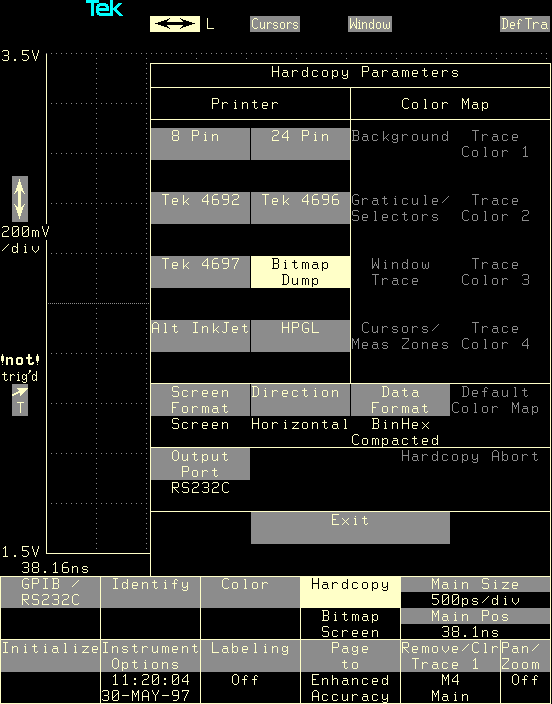
tekdump - handle screendumps from Tektronix 11801A or DSA602 oscilloscope
tekdump [ -b baud ] [ -l device ] [ -BUmvh ] [ -t type] prefix
tekdump [ -BUmv ] -f file
Tekdump provides a convenient mechanism for capturing screen images from Tektronix oscilloscopes, such as the 11801A digital sampling oscilloscope or DSA-602 digitizing signal analyzer. A suitable cable is connected from the oscilliscope's EIA-232 port to a serial port on a host workstation; tekdump runs on the host and listens for data over the serial port. When the ``Hardcopy'' button on the front panel of the 11801A or DSA602 is pressed, it sends a bitmap image of the screen out the serial port. Tekdump writes each screen image to its own file on the host.
It takes about 30 seconds for each screen image to transfer over the serial port. The oscilliscopes have buffer memory for several screen images, so a hardcopy can be requested several times in succession before this transfer rate becomes a serious impediment.
.gif. Use of this type
requires that the ppmtogif executable be in your
$PATH.
.tiff. Use
of this filetype option requires pnmtotiff.
.ppm.gz. Use of this type requires that gzip be in your
$PATH.
.
.
For typical screendump-server usage:
will listen on the default serial port at the default baud rate for information from the scope, and store successive screendumps in files named data0.ppm.gz, data1.ppm.gz, and so on. It will print "hash marks" to indicate progress while receiving a screen dump.
The Tektronix oscilliscope's RS232 port is a DCE, so a "straight through" RS232 cable is usually required for the connection. Since XON/XOFF flow control is used, only a three-wire connection is required for transmit and receive data and ground. A cable that works properly with a modem will probably work for this application.
Press the Utility button on the 11801's front panel, and select the ``Hardcopy Parameters'' menu item with the touchscreen. Set ``printer'' to ``Bitmap dump,'' direction to ``horizontal,'' screen format to ``screen,'' data format to ``BinHex Compacted'' and output port to ``RS232C.''
The 11801A's Hardcopy Parameters menu is shown in the following image, which was captured with tekdump, of course.
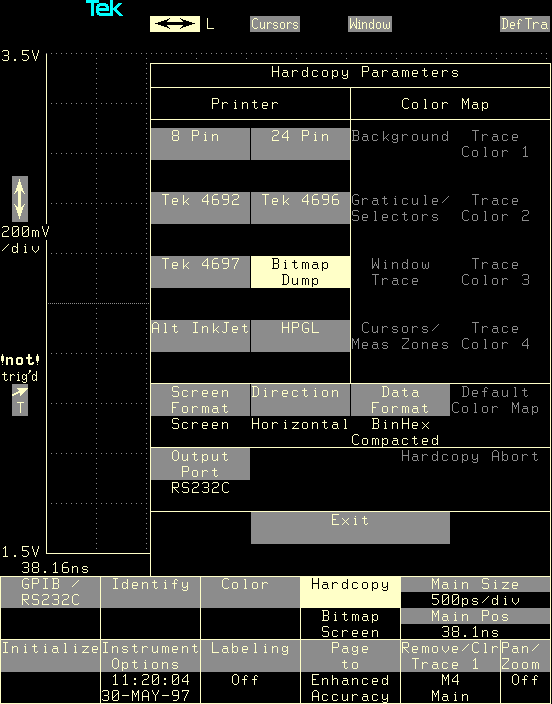
Select the ``GPIB/RS232C'' menu item, and make sure that the RS232 parameters are set as follows. Baud rate should be 19200, parity is none, echo is off, stop bits set to 1, ``flagging'' is soft, delay is 0, ``EOL String'' is LF/CR, ``verbose'' is off, and ``RS232C Debug'' should be off. Don't mess with the GPIB settings.
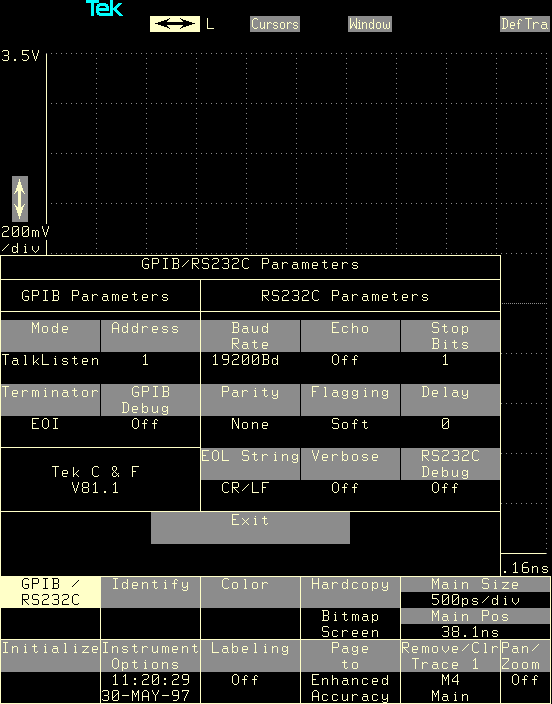
The setup screens for the DSA602 are almost identical, except that there are three pages of utility menu items; after pressing the Utility button, touch the ``Page to Utility N'' item until the RS-232 and Hardcopy menu items appear.
Tekdump was developed on a pentium pro PC running Linux kernel 2.0.23. It compiles and the -f option works fine under HP-UX 10.20, but has never been tested with the scope connected directly to an HP. It should be easily portable to any POSIX compilant version of Unix with an ANSI C compiler.
/dev/cua0 - default serial port for communicating with the scope, at least under Linux.
ppm(1), pnmtotiff(1), ppmtogif(1), tty(4)
Tektronix 11801A Digital Sampling Oscilliscope User Manual, page 115 ``hardcopy'' and page 191, ``RS232-C Parameters.''
There is no convenient way to capture the raw output from the scope in a file for later processing with tekdump's -f option.
Errors in serial data have been observed when tekdump's output is directed to the local disk on a Dell Optiplex-pro GX running a 2.0.23 kernel. These are indicated by occaisional ``bad character'' and ``incorrect line length'' error messages and by horizontal streaks in the output image. No such problems have been observed when directing the output to an NFS-mounted partition.
The oscilloscope puts an informational banner on the screen when each screen image has finished tranmission to the host. The hardcop function dumps the exact screen image, so if the hardcopy button is pressed again at this time, the next screendump will include this ``Hardcopy is complete'' banner. To clear the message, press any of the front panel buttons, for example ``Waveform.''
The -B option doesn't work yet. When implemented, it will require the use of hardware flow control, which on the 11801A requires a nonstandard cable.
The 11801A's serial port only goes up to 19,200bps.
The 11801A is nice enough to send its idea of the date and time of the screendump, but there's really nothing useful that tekdump can do with this information.
Steve Tell, tell@cs.unc.edu