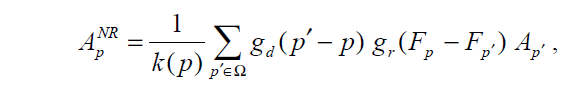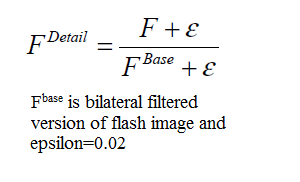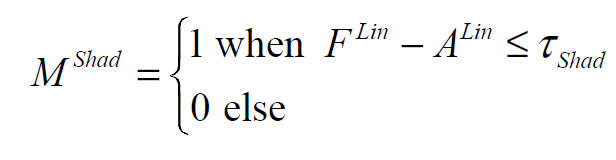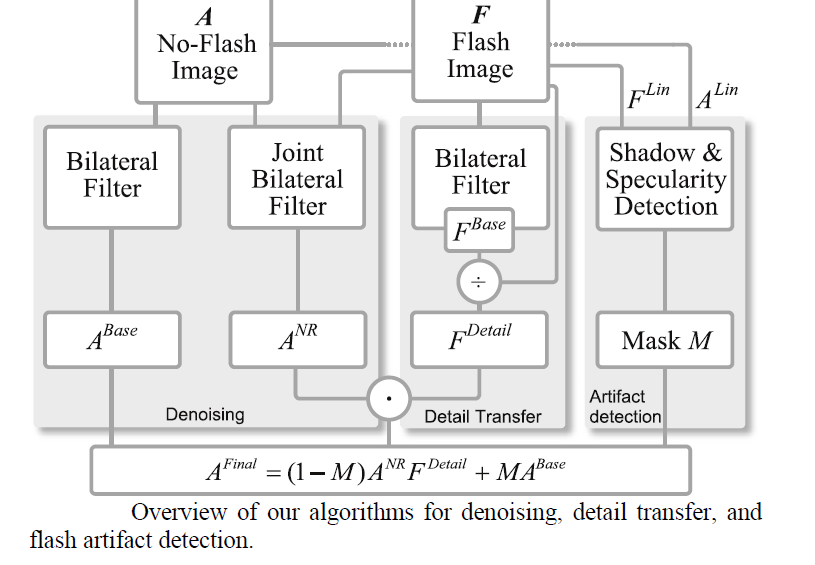Computational Photography, Fall 2014
|
Assignment 5: Flash no-flash photography
The objective is to combine a pair of images, one taken without a flash and one with flash to get a image which represents the ambience the best. This algorithm is described by Petschnigg et al in this paper.
1.2 Bilateral Filter The bilateral filter was introduced by Tomasi & Manduchi in this work. Instead of doing a blind gaussian smoothing for high SNR which results into blurring and loss of data at edges, bilateral filter allows us to keep the high gradient information while smoothing out the noise. This is done by considering the color similarity while blurring. But this results into a non-linear filter which when naively implemented is very inefficient. Although constant time bilateral filter algorithm exists, in this assignment I have used the naive implementation because the objective is not the bilateral filter itself but rather its application to do achieve something.. The bilateral filter can be expressed mathematically as follows:
1.2 Joint(Cross)-Bilateral FilterThe bilateral filter was introduced by Tomasi & Manduchi in this work. Instead of doing a blind gaussian smoothing for high SNR which results into blurring and loss of data at edges, bilateral filter allows us to keep the high gradient information while smoothing out the noise. This is done by considering the color similarity while blurring. But this results into a non-linear filter which when naively implemented is very inefficient. Although constant time bilateral filter algorithm exists, in this assignment I have used the naive implementation. The bilateral filter can be expressed mathematically as follows:
1.3 Detail transferThe joint bilateral filter scheme can increase SNR but it cannot transfer detail which are present in flash image. for this the following Scheme is used.
1.4 Mask computationThe bilateral filter may under-blur or over-blur depending upon the region of image. to mitigate this a mask is computed.The mask computed has two parts, the flash shadows and specularities in the scene.1.4.1 Flash shadowsThe lash shadows are taken care of by thresholding the difference between the flash no-flash images. When the difference is small than a user assigned constant tau, Mask is 1 else 0. The program lets the user choose a suitable tau by aking for numeric input. If user is satisfied with tau, he should enter 'q' including the single quotes to finalise the tau.
1.4.1 Flash specularitiesFlash specularities are detected by using heuristic that specular surface should be bright in flash image and hence will saturate it. Hence the region above 95% of the maximum sensor value is assigned as secular region.
I have implemented the white balancing scheme. The function which does this is wbColor.m But there are some problems with scaling and the program results into worsening the white balance.
1.6 ResultsAs I have used the naive implementation of bilateral filter, the program is excruciatingly slow. So, it may even take 2 hrs to process a 6MP image. The time taken will strongly depend upon the neighbourhood size selected. All the parameters are set to whatever the authors have recommended in the paper. The images used are provided by the authors at their site. As these images are in .tif format, they are very large in size. The result for .tif images can be found zipped here. All the images on this website are in .jpg format which may result into loss of detail.
1.7 Matlab FilesDownload the zip files and run flashNoflash.m Code:zipped files |