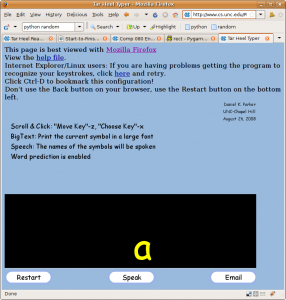In Class Presentations
Tuesday, November 11th, 2008You’ll present your projects to the class beginning next Tuesday 18 November. Your presentation should explain and demonstrate your concept in sufficient detail to “sell” it to us.
Time Allocation: 1 person -> 12 minutes, 2 people -> 15 minutes, 3 people -> 20 minutes.
Presentation dates:
18 November: John/Stephen, Eric, Allison/Emma, Ronald
20 November: RJ/Katelyn/Rainier, Kelly, Taylor/Maria, Luke/Sean
25 November: Ethan, Michele/Shelby, Brad, Alex/Madison/Alyssa